Best Game Apps?
 |
| Photo By -Jeffrey- |
App store has millions of apps that serve any purpose you can think of. But in this article I'll focus on Games. I'll give you a glimpse on the coolest game Apps in the App Store which you should Definitely Own!
Subway Surfers
 |
| Subway Surfers |
Get the game on your phone and run as fast as you can from the cop and his dog. See how far you can reach and check where you stand among your friends ;)
 |
| Here |
Tiny Wings
 |
| Tiny Wings |
Another One of the greatest games. See how far you can get with your birdy.
Increase your multiplier and compete with your friends.
 |
| Here |
Temple Run
 |
| Temple Run |
Run from the gorilla as you go through the old temple ruins.
Also check where you stand among your friends.
 |
| Here |
Field Runners
 |
| Field Runners |
Yet another one of the greatest iPhone strategy games, and guess what? I have it on my Macbook cause I think it's great.
 |
| Field Runners |
In Field Runners your objective is to prevent the ant forces from passing to the other side. You have to build your defences in the best way possible and open the longest route so they can die before they reach the other side. You have 20 lives, See your score after they run out :)
 |
| Here |
Fruit Ninja
 |
| Fruit Ninja |
Fruit Ninja! My young cousin's favourite. A great game, specially when it comes to multiplayer. Its fun and easy.
See how many fruits you can get, not to mention the fruit combos! But stay aware, you may diffuse a bomb and lose the game.
 |
| Here |
Flick Golf
 |
| Flick Golf |
For all you golf lovers flick golf is a must have.
Its easy & fun + great golf courses ;)
 |
| Flick Golf |
 |
| Here |
Flight Control
 |
| Flight Control |
 |
| Hawaii |
 |
| Here |
Tap Tap Revenge- Coldplay
 |
| TapTap Coldplay |
If you like Coldplay then you have to own this one!
You probably know TapTap, but featuring Coldplay is great :)
There is also a Metallica version for rock lovers!
Track list is as follows:
Lovers in Japan (Osaka Sun Mix)
Lost
 |
| Here |
In My Place
Fix You
Life in Technicolor ii
Clocks
Yellow
Shiver
Speed of Sound
Viva la Vida
Viva la Vida (Thin White Duke Remix)
The Scientist
Violet Hill
Cut the Rope
 |
| Cut the Rope |
Must try and I bet you'll own it.
 |
| Here |
Extreme Road Trip 2
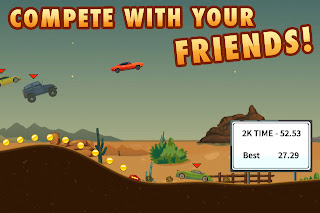 Yet another addictive game. Run with your car and show off your tricks and stunts!
Yet another addictive game. Run with your car and show off your tricks and stunts!Extreme Road Trip is hard at first but when you're used to it, you'll love it !
 |
| Here |
I hope you find this post useful and try out all these games,
Don't forget to visit our iPhone Blog Here for more advice and help.
You Should also check our Health and Fitness Blog Here :)
Don't forget to leave your comment :)
Related Posts:
Should I jailbreak my iPhone? mmm....
iPhone Screen Broke? How to fix iPhone's Broken Screen
iPhone Water Damage: How to fix your iPhone from Water Damage?
Healthy Dieting: Speed up your Metabolism and Lose Weight?
Thanks :)
















